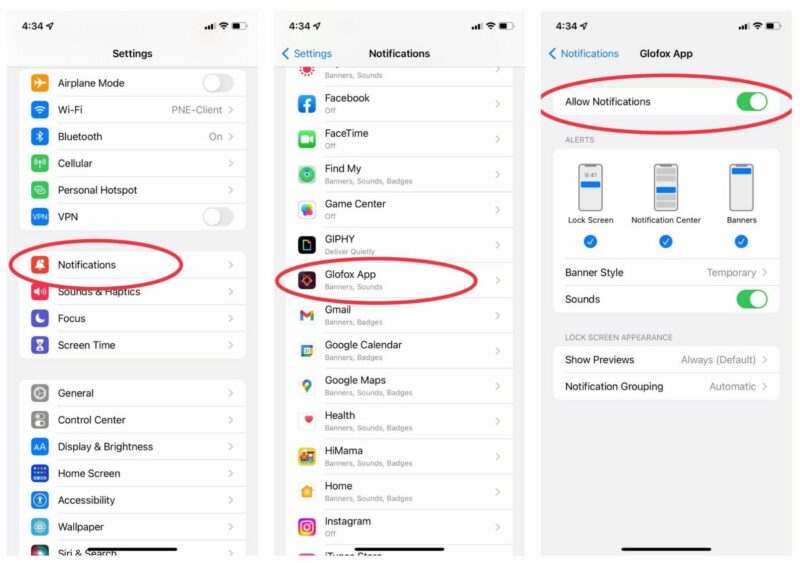We’re a busy place and lots of people want to skate! That means our most popular classes fill up quickly. Here are some insider tips and tricks to help you get into the classes you want.
Plan Ahead
- You can book a class 8 days in advance, so if you know there’s a popular class you definitely want to take, set yourself a reminder on the day registration opens.
- Our most popular classes are mid-week evenings after 6pm and weekend afternoons. So if your schedule allows, why not check out a Saturday or Sunday morning, Tuesday to Thursday lunch break, Monday evening, or other weekdays before 6pm?
- When you arrive at a class that you definitely want to take the following week, check on GloFox before you leave to see if there is a spot, or ask our friendly Welcome Team to check for you.
- If you are dying to skate that day and there is an Open Skate session at or around the same time as the class you’re hoping for, come to Rollerland anyway! People very often cancel at the last minute, and if you’re in the building, you can get the spot. Just tell the Welcome Team what class you’re hoping for, and they will let you know if a spot opens up. If you don’t get a spot, you can still practice your moves, say hi to friends, and get some skate time in.
- Put yourself on the waitlist for every class you want if you know you can make it. People always cancel, and there is a good chance you’ll get a spot. If you don’t know how to use our waitlist system, keep reading…
Turn on your notifications!
SUPER IMPORTANT: if you add yourself to class waitlists, you need to turn on your GloFox app notifications. Otherwise, you won’t know if a spot has come up in the class you were hoping to get into, and waitlist spots are first come, first served! Here’s how you do it:
- Go to Settings → Notifications → Scroll down to GloFox and open it.
- Turn on the toggle switch to Allow Notifications, and choose whatever way you want to get them.
(We promise we will never, ever, ever send you any marketing or spam through your GloFox notifications. These are only for class and scheduling alerts.)

Waitlists – How-To
- Find the class you want. If it says “Waitlist Open”, click on the class, then tap “Join Waitlist” at the bottom. You’ll go to a confirmation screen and the class will be added to your Bookings.

- Make sure your GloFox notifications are on (see above)
- If you do get a spot in the class, you will be notified through GloFox. You’ll get a pop-up notification on your home screen, a notification will show up the next time you open your app, and you can see it in your Notifications list, which you can access through your Profile (tap the little round photo of you in the top left corner).
- If you have never downloaded the app before, you’ll receive an email notification.
- If you want the spot, go to Bookings, then Waitlist, then open the class. Tap “Join booking list,” and you’re in!

- If you no longer want the spot, please cancel ASAP so someone else can get on the list. To cancel, go to your Bookings, choose Waitlist, tap on the class you no longer want, and click the Cancel button at the bottom. Then you’ve opened a new spot on the waitlist for someone else who can take it!

Hope these tips help you get in as much skating as you desire. Can’t wait to roll with you!